Make a free inquiry and sign electronically In order to realize substitute scanning which is in conformity with the law and to get closer to the dream of a paperless office, you require qualified electronic signatures. You can realize this with us as your strong partner as summarized below: We recommend to use SecArchive Client and SecPKI server for substitute scanning as SecSigner cannot realize the above mentioned scenario alone due to the missing server component. Furthermore, the viewer in SecSigner is not optimized for scanned documents. SecArchive – Qualified electronic signatures in the scanning process
On this page we explain the most important aspects regarding substitute scanning and signing, e.g. how you can transfer your analog paper documents into digital documents which are in conformity with the law and what you have to consider for this.
First we give a definition of the most important terms in the field “Substitute scanning in conformity with the law”. At the end of the page we explain the appropriate product SecArchive with its technical specifications, respectively features.
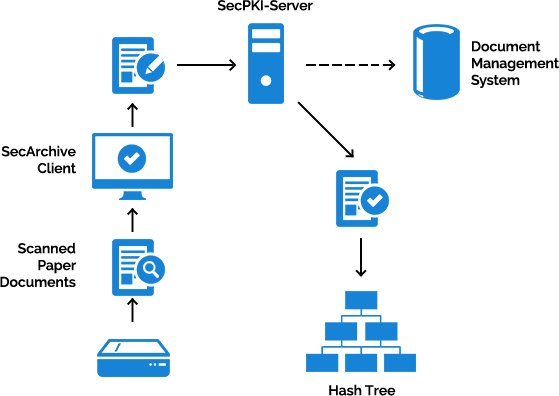

Procedure – signatures in the scanning process
Automated transfer of the documents from scanning to the signature components
Visual control in the trusted viewer (sampling inspection) of the SecArchive client during the signing process (verification of conformity: Is the scanned document a true representation of the original?)
Generation of the signed document (by integration of the signature into the file or with separate file and PKC7 file = attaching a transfer note)
Sending the signature to the SecPKI server or the signed file
Verification of the user (certificates) and the user´s rights by the SecPKI server
Verification of the signature´s validity by the SecPKI server
Storage of signatures and time stamps in the hash tree / long-term archive by the SecPKI server. This guarantees the validity of the signatures also in the future (legal requirements for guarantees often clearly exceed a ten year period)
That´s it! With this procedure you created and secured a legally binding document which is protected by a digital signature
SecArchive

SecCommerce
Menü
Electronic Signatures
- The Signature Portal
- Signature types
- Signature tools for end users
- FAQ (SecSigner)
- Signatures in web applications
- Substitute scanning and signing (e-records)
- Digital mailroom and digital signature for incoming mail
- Multiple signatures used for workflow
- Verification and creation of mass signatures or individual signatures on server side
- Long term archiving with hash trees
- Remote Qualified Electronic Signature
- Electronic Seal eIDAS
- Identity and Access Management IdM 2FA
Encryption
Private Cloud
High security and easy to use
Client Software
SecSigner
Create electronic signatures
SecCardAdmin
Administration of signature cards
Signatur Workflows
Signature Portal
Complex signature workflows with all signature types
SecArchive
Substitute scanning
SecPKI Server
Central server of several products
SecVerification Server
Verification & decryption
SecSigner Server
encryption & signature creation
Two Factor Authentication
SecRouter
Secures website access
SecAuthenticator
User identification
SecSignID
Two Factor Authentication
SecSignID Server
SecSignID on-premise solution
File storage & sharing
SecSign Portal Server
Secure messaging and file sharing