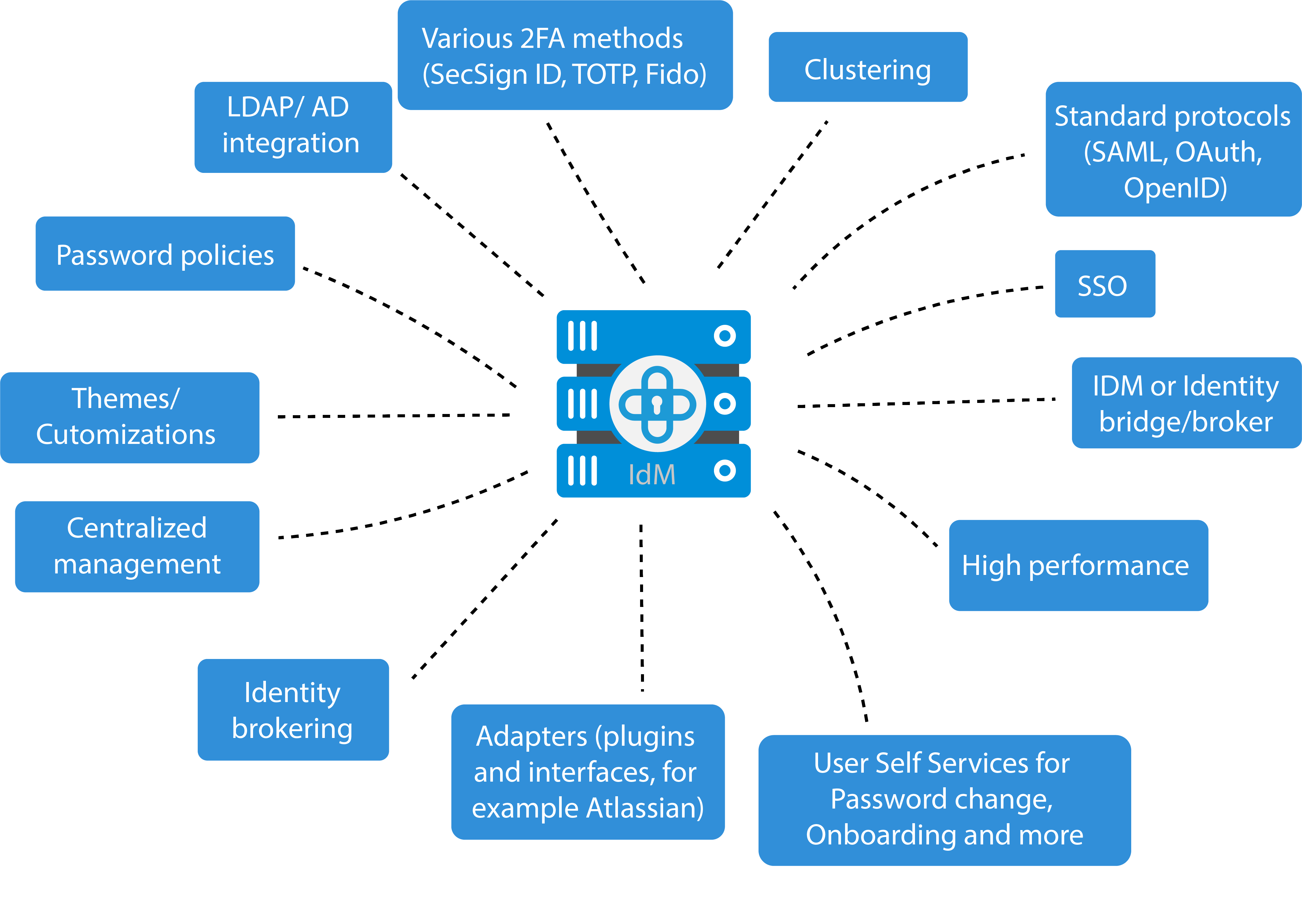Manage your digital Identities:
- Different Modes: Identity Broker with user management service, for example Active Directory or centrally managed IdM
Identity Broker: No user data is stored on the SecPKI server. The server only checks if an authentication is required, performs the authentication or provides for example an OpenID Connect Token.
Centrally managed IdM:The user identities are either created directly in the ID server, or imported via AD link, CVS import or similar.
- Supports several user sources, for example HR systems, directories and many more.
- Password and user name and optional user data
- Groups, functions and rights
- Different levels of authentication: Token based, biometric two-factor authentication, TOTP token or apps, SecSign ID, FIDO and more
- SAML, oAuth and OpenID Connect
- Token Providing: The SecPKI serve can create any required number of token and customizable token. This includes JSON web token, signed or not as well as custom token.
- No media disruption digital on-boarding with custom level of identification, for example self-registration, or eIDAS compatible identification via for example video ID.
- Connect it to numerous external services for authentication via standard protocols like SAML, oAuth, OpenID connect, REST API, Java Api and many more.
- Use the identities not only for the authentication but also for digital signatures
Identity Broker: No user data is stored on the SecPKI server. The server only checks if an authentication is required, performs the authentication or provides for example an OpenID Connect Token.
Centrally managed IdM:The user identities are either created directly in the ID server, or imported via AD link, CVS import or similar.