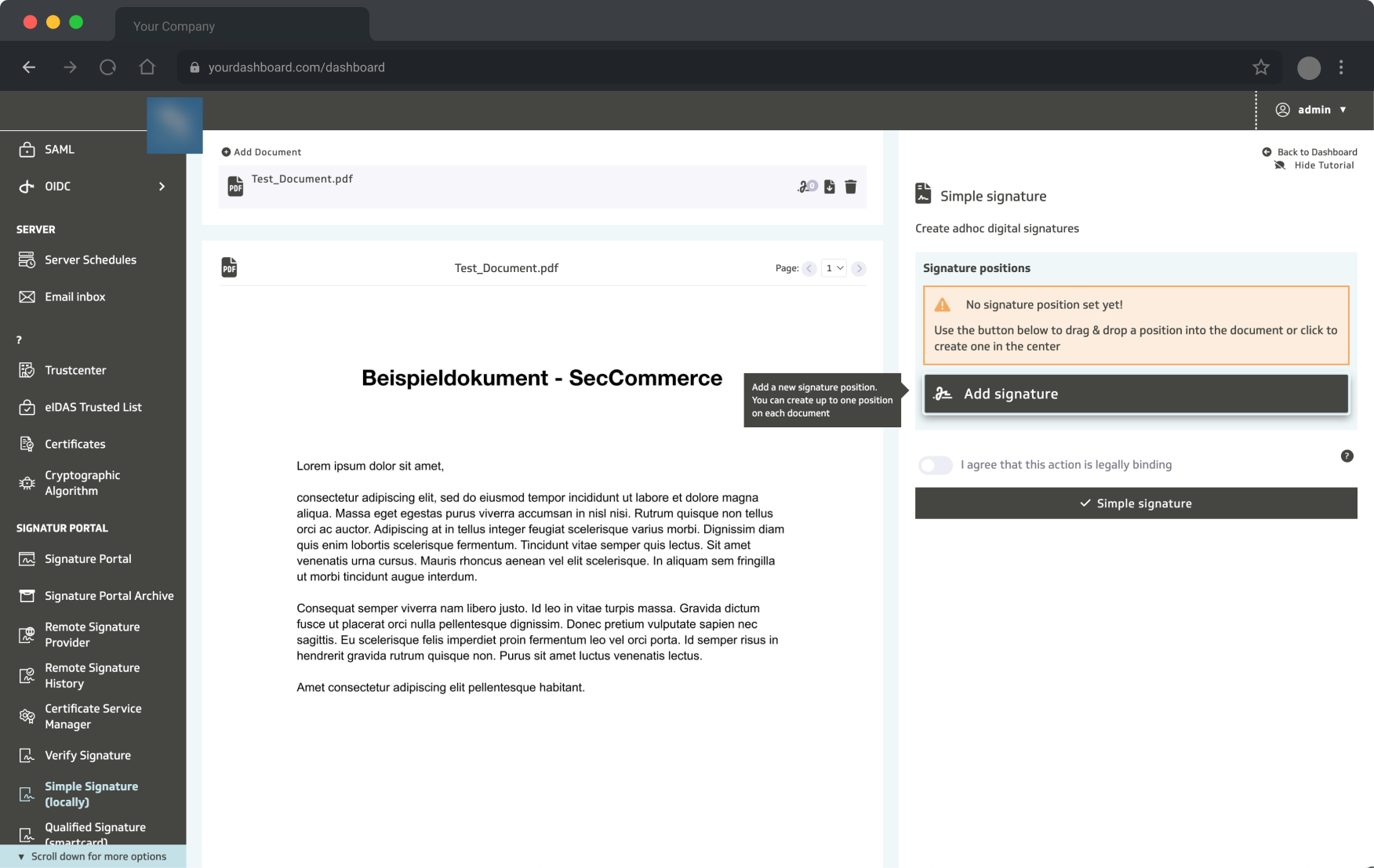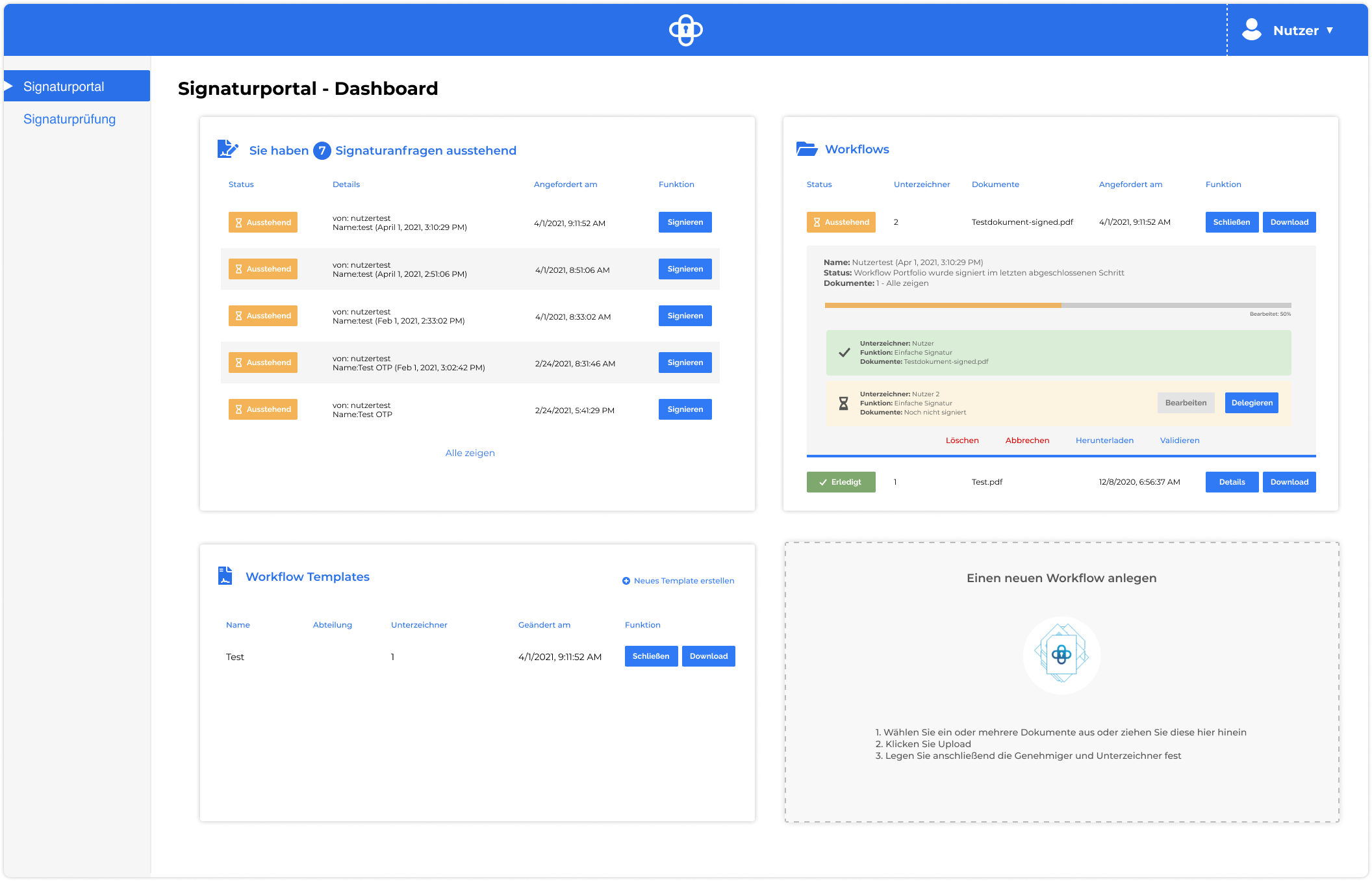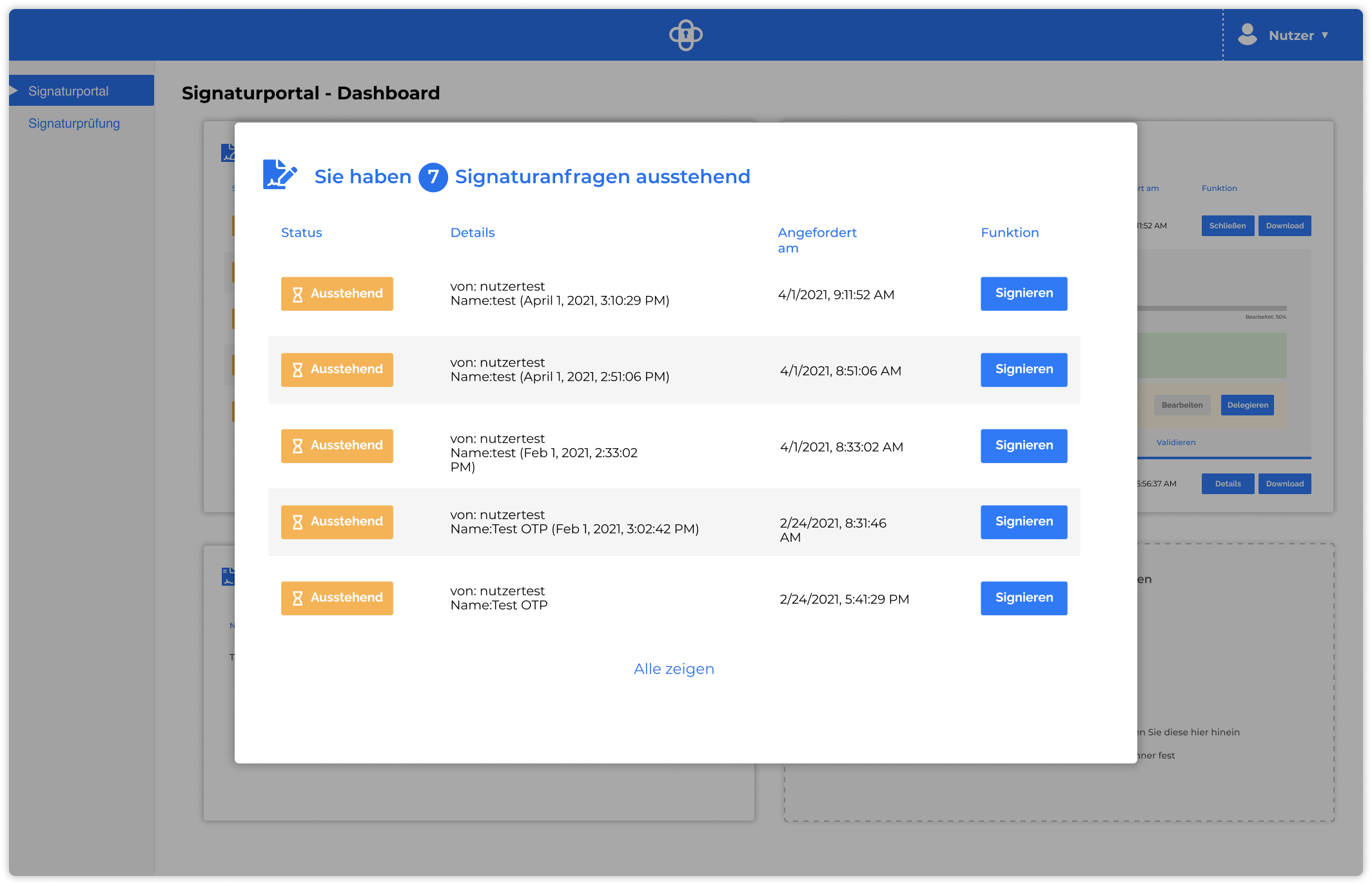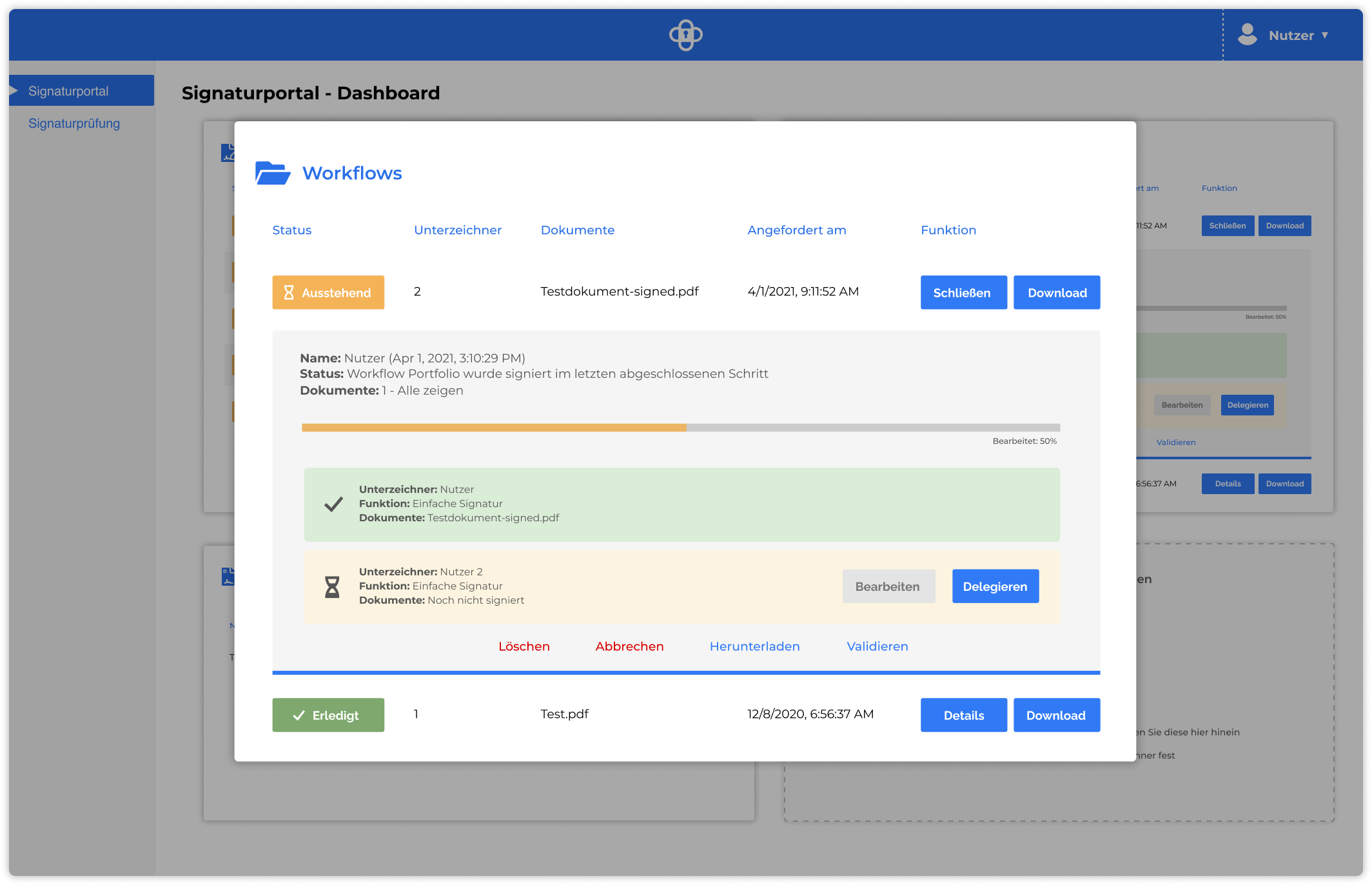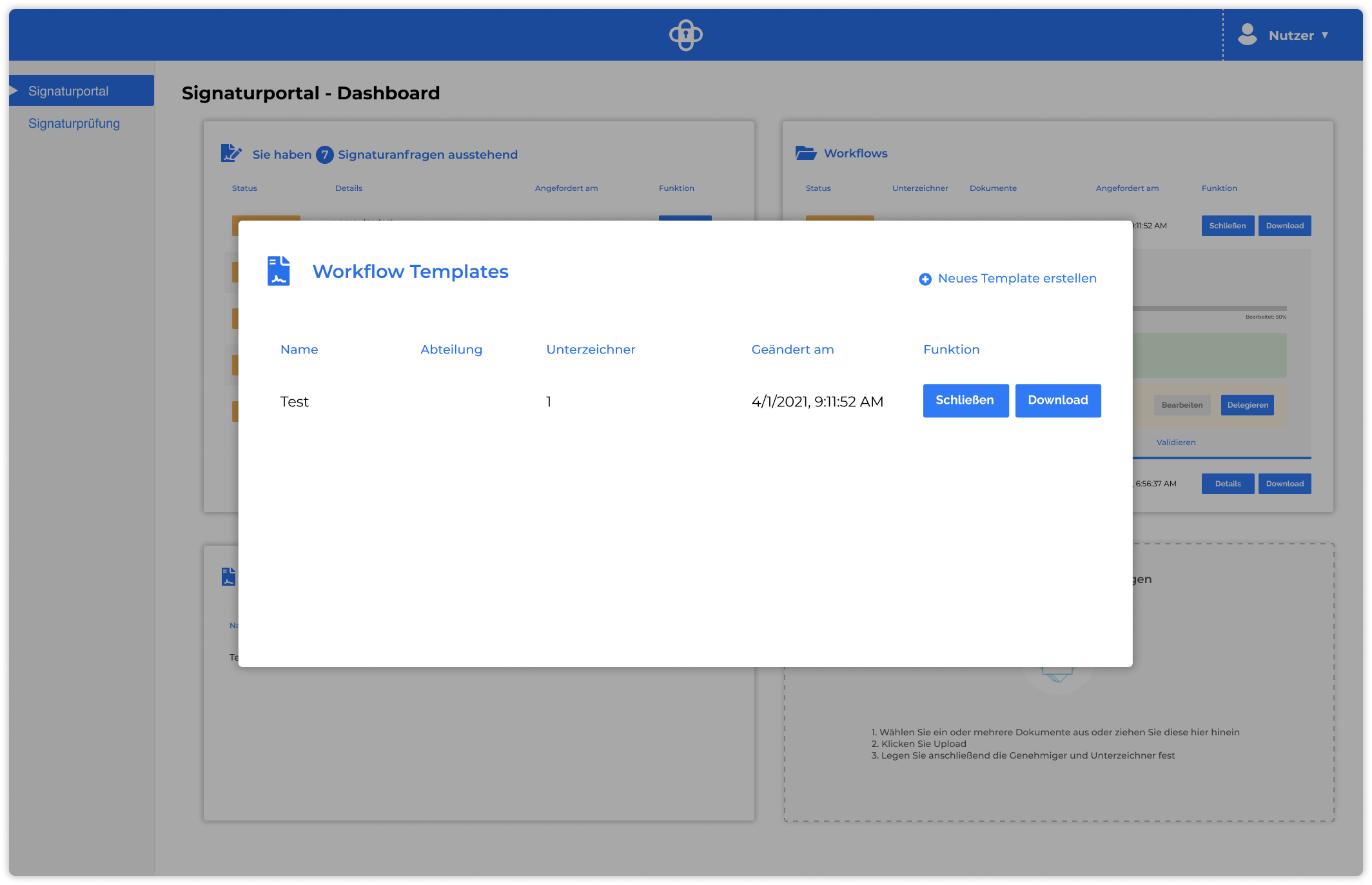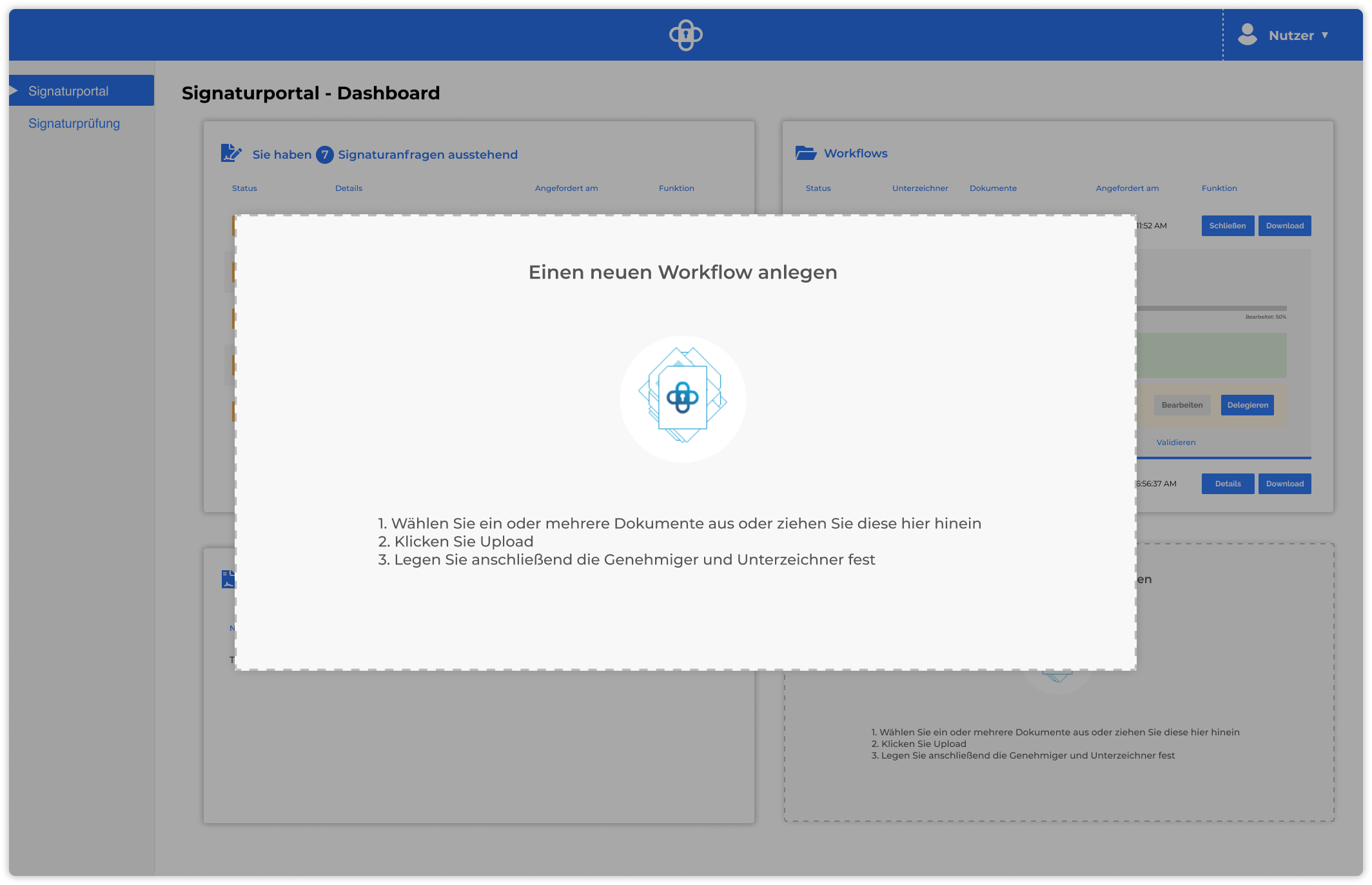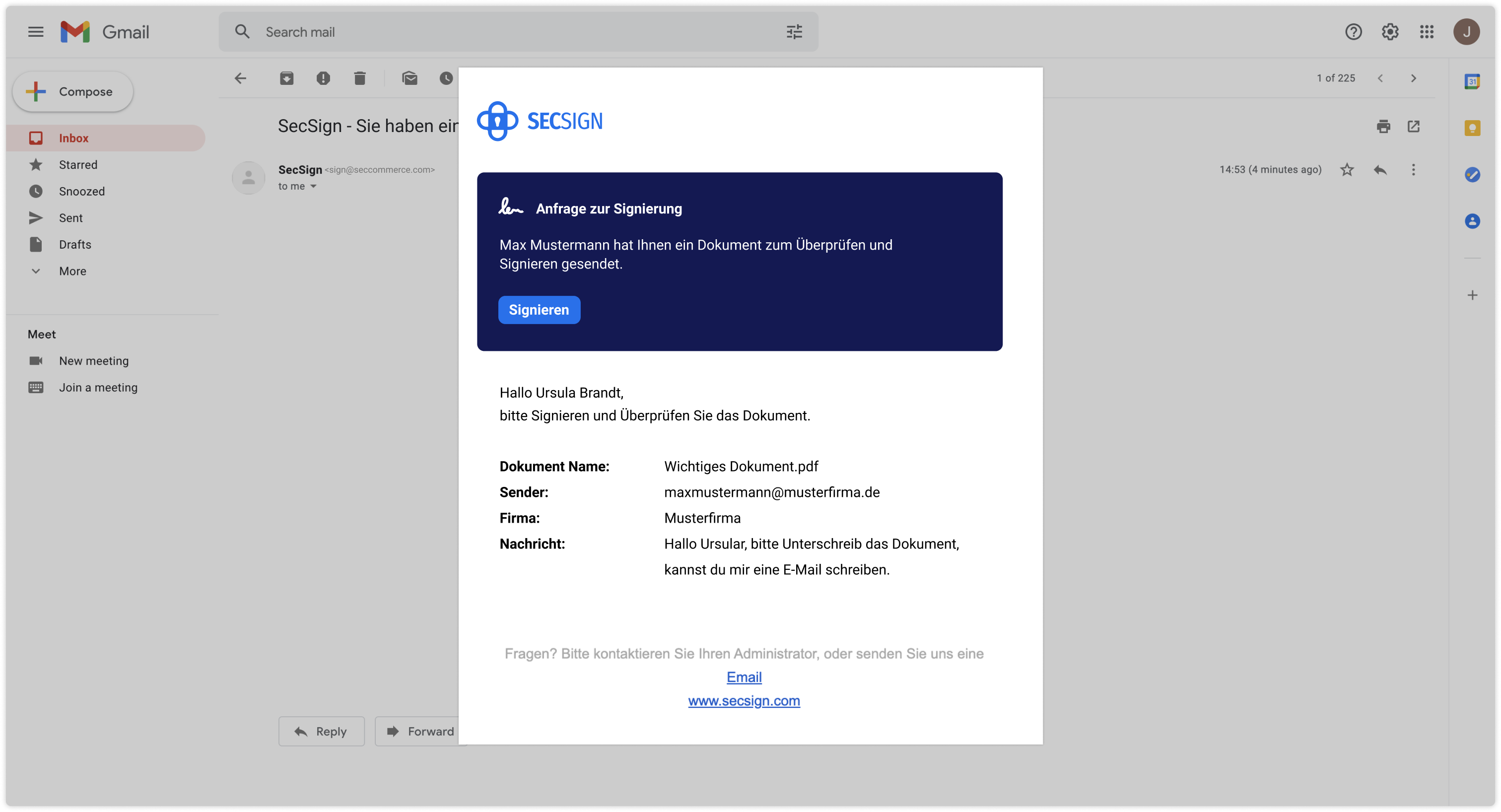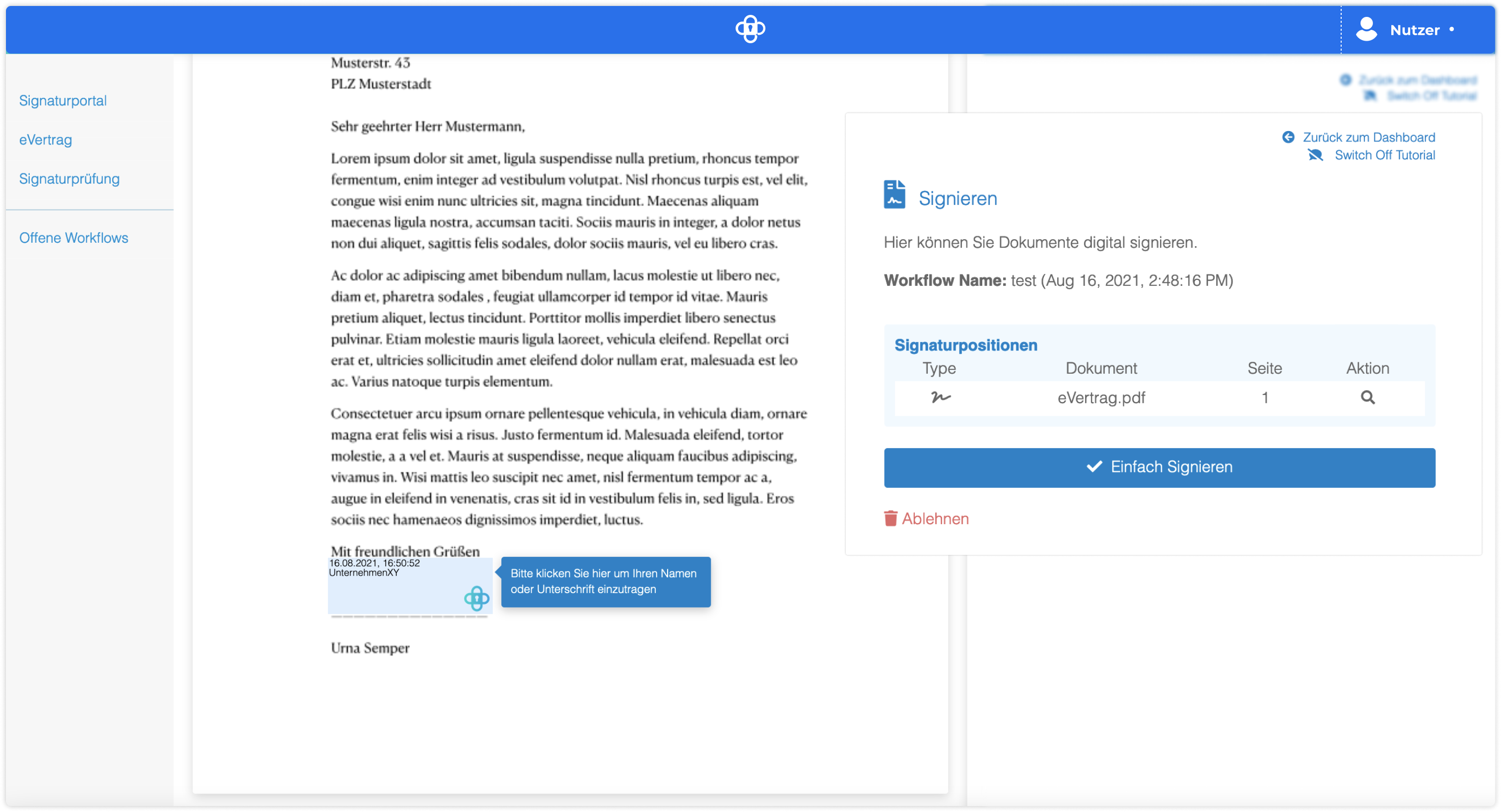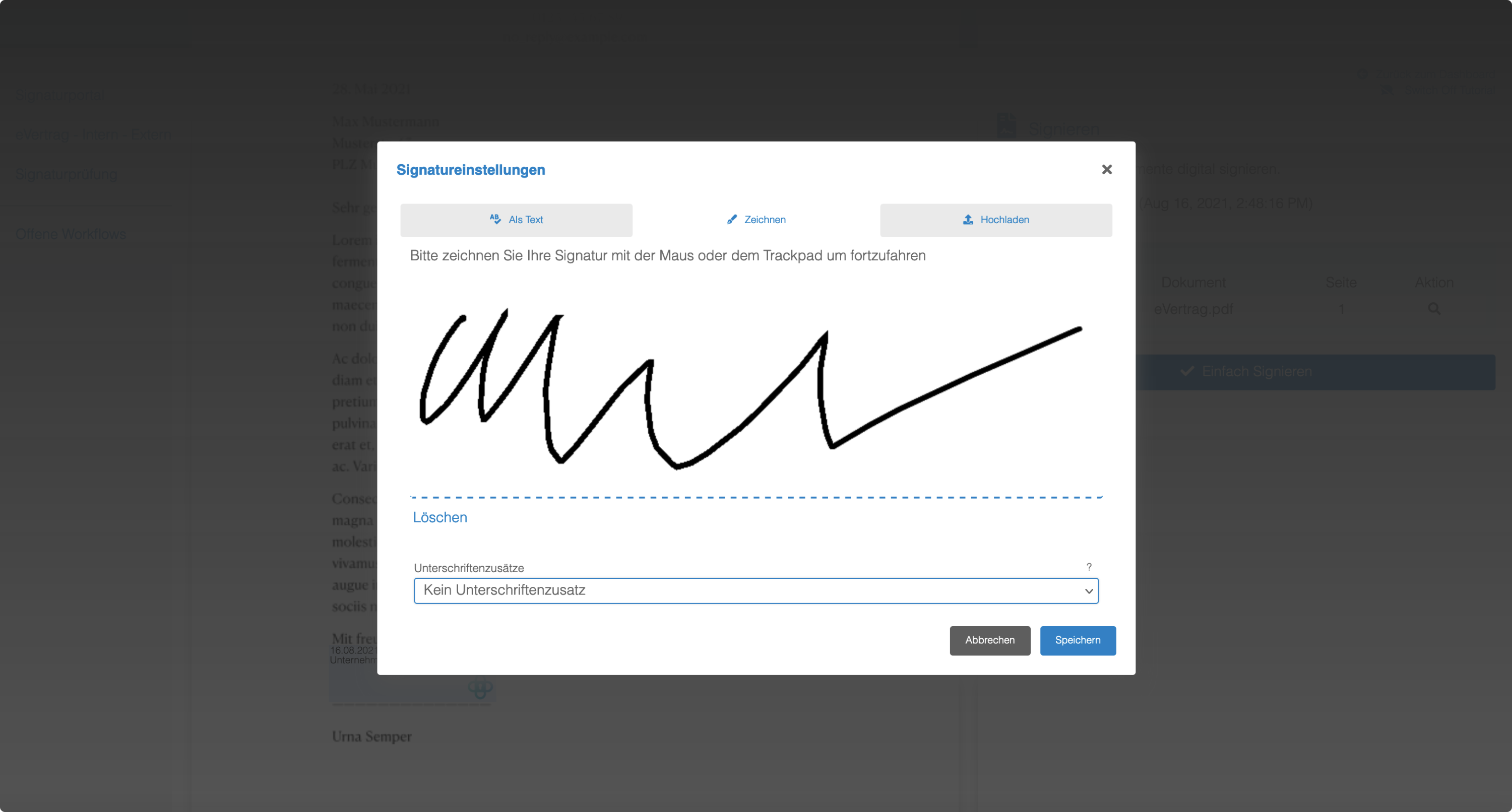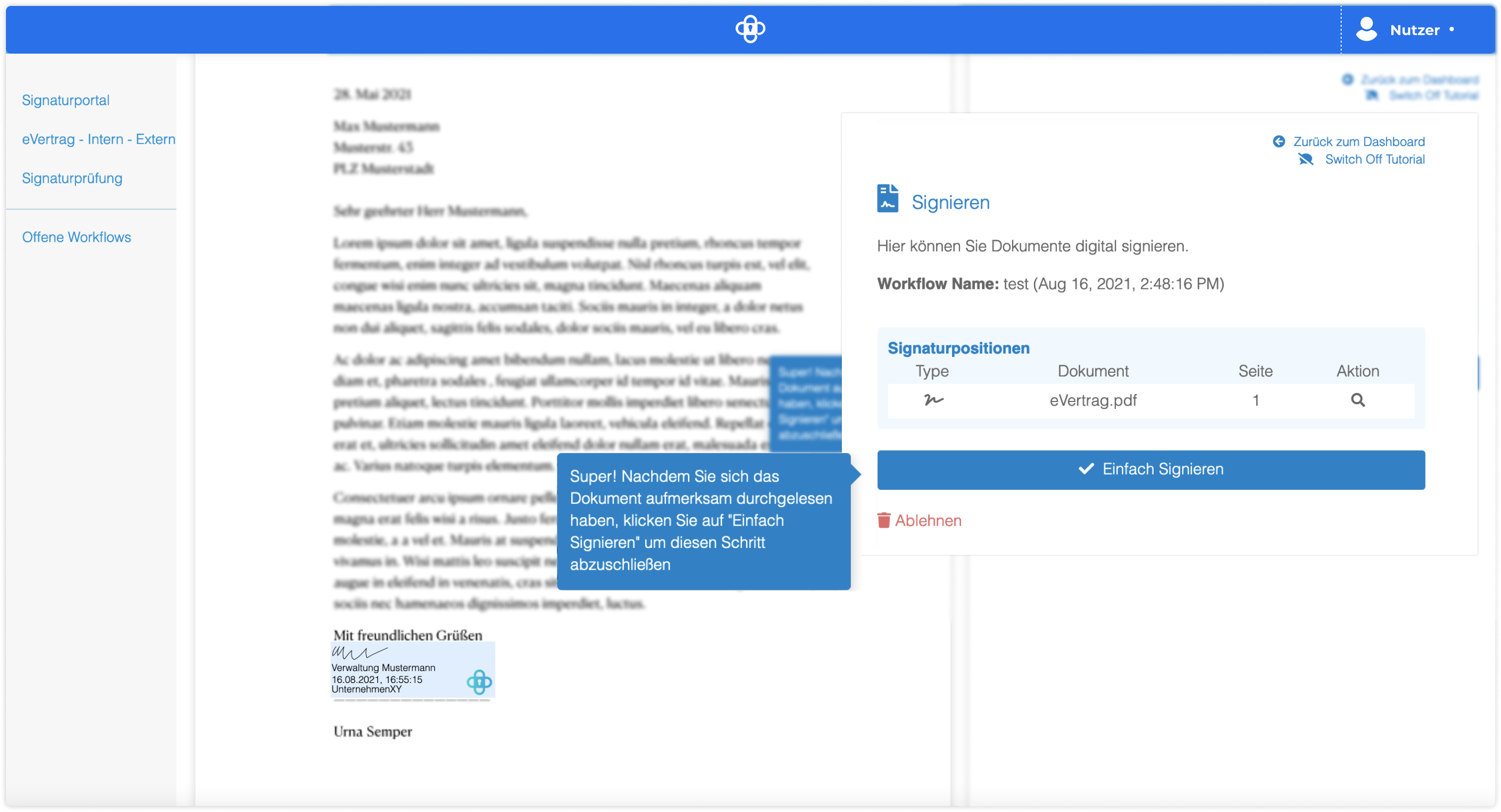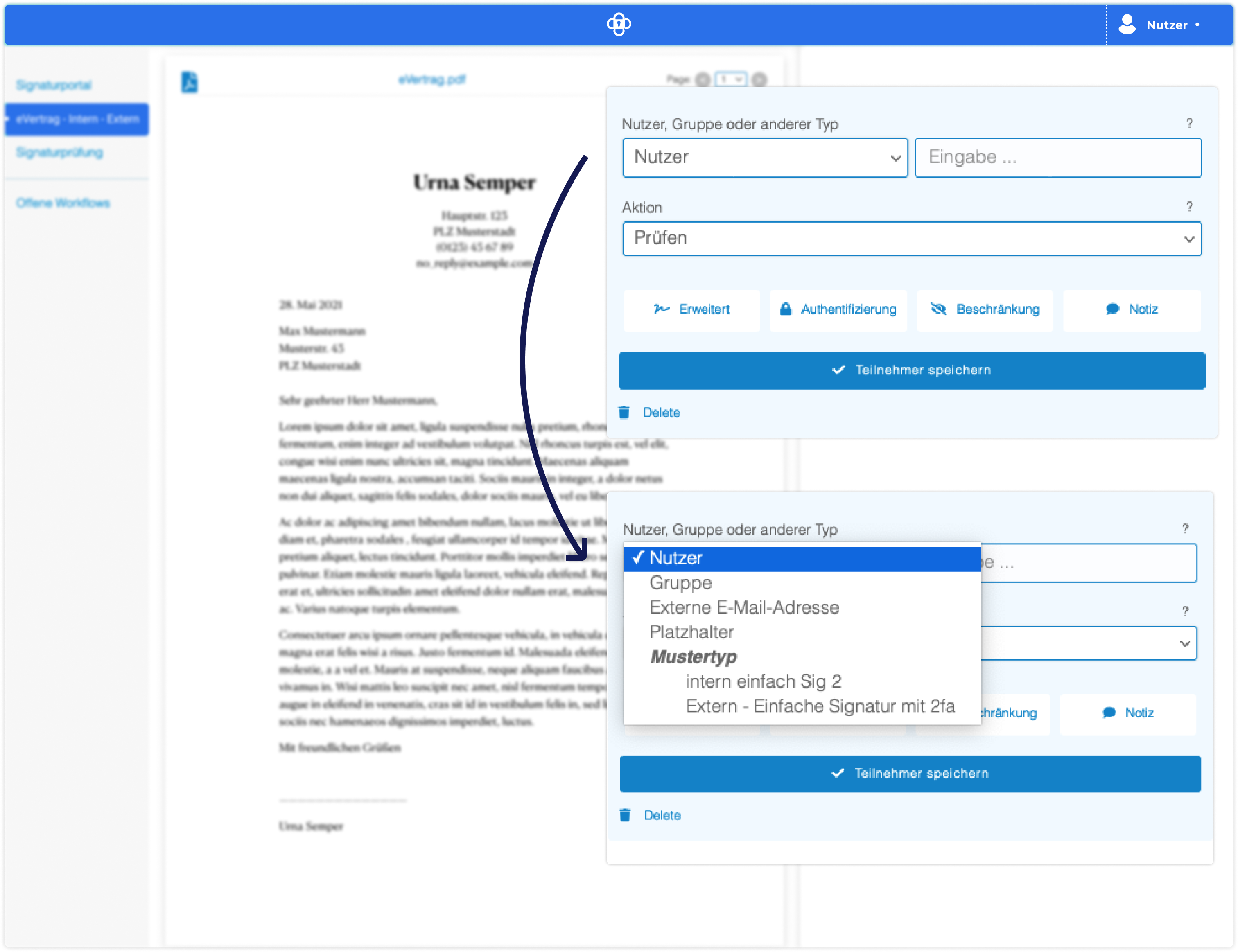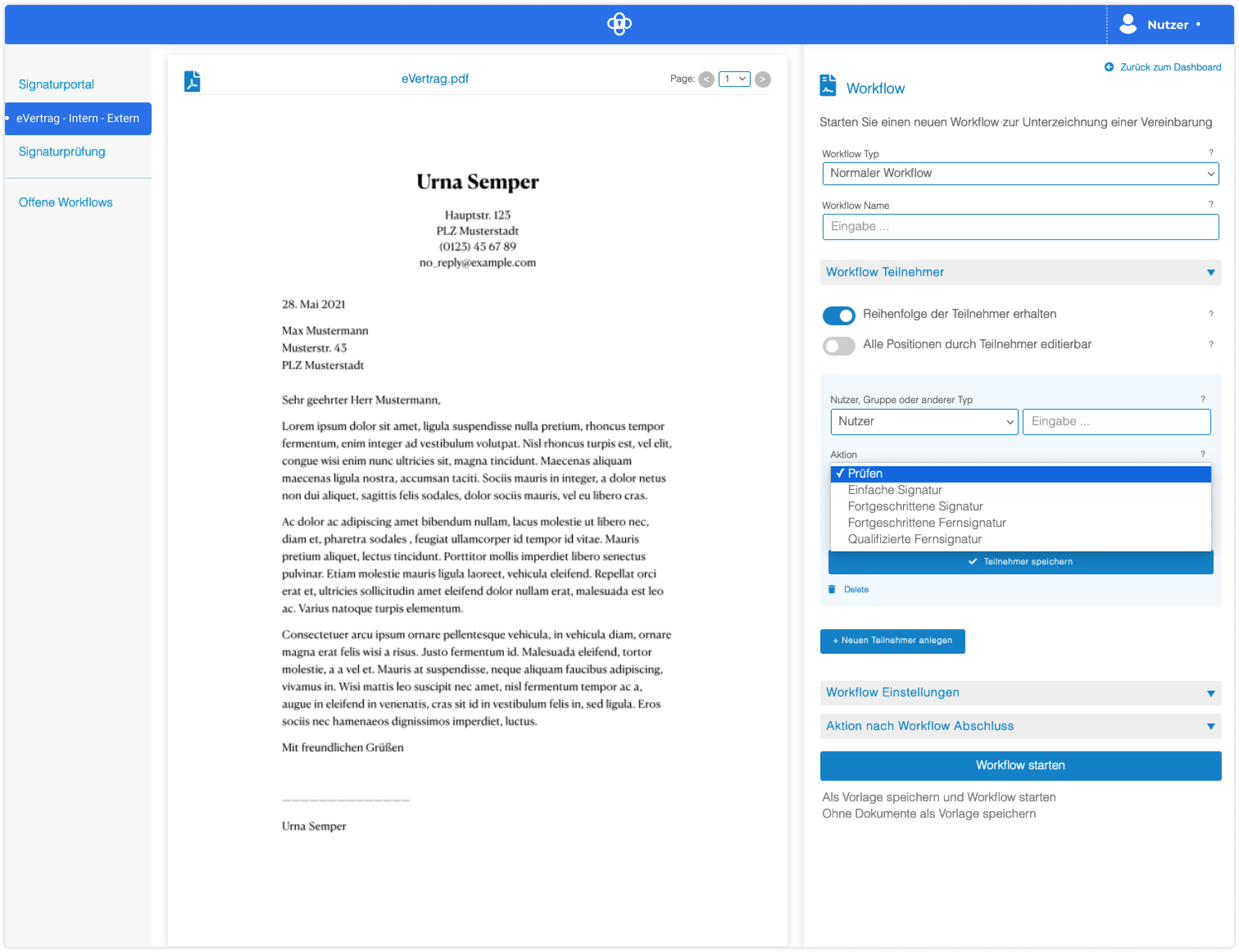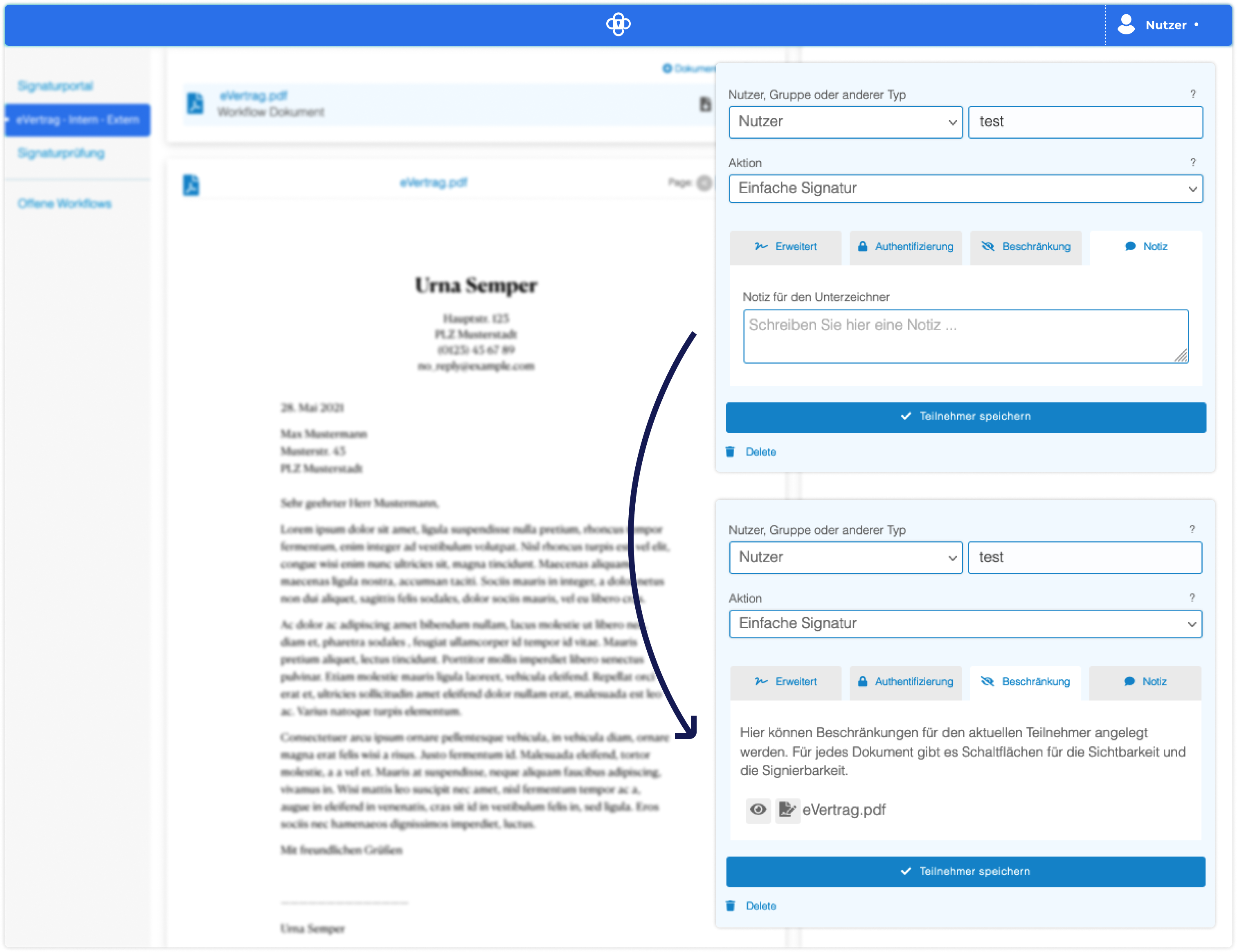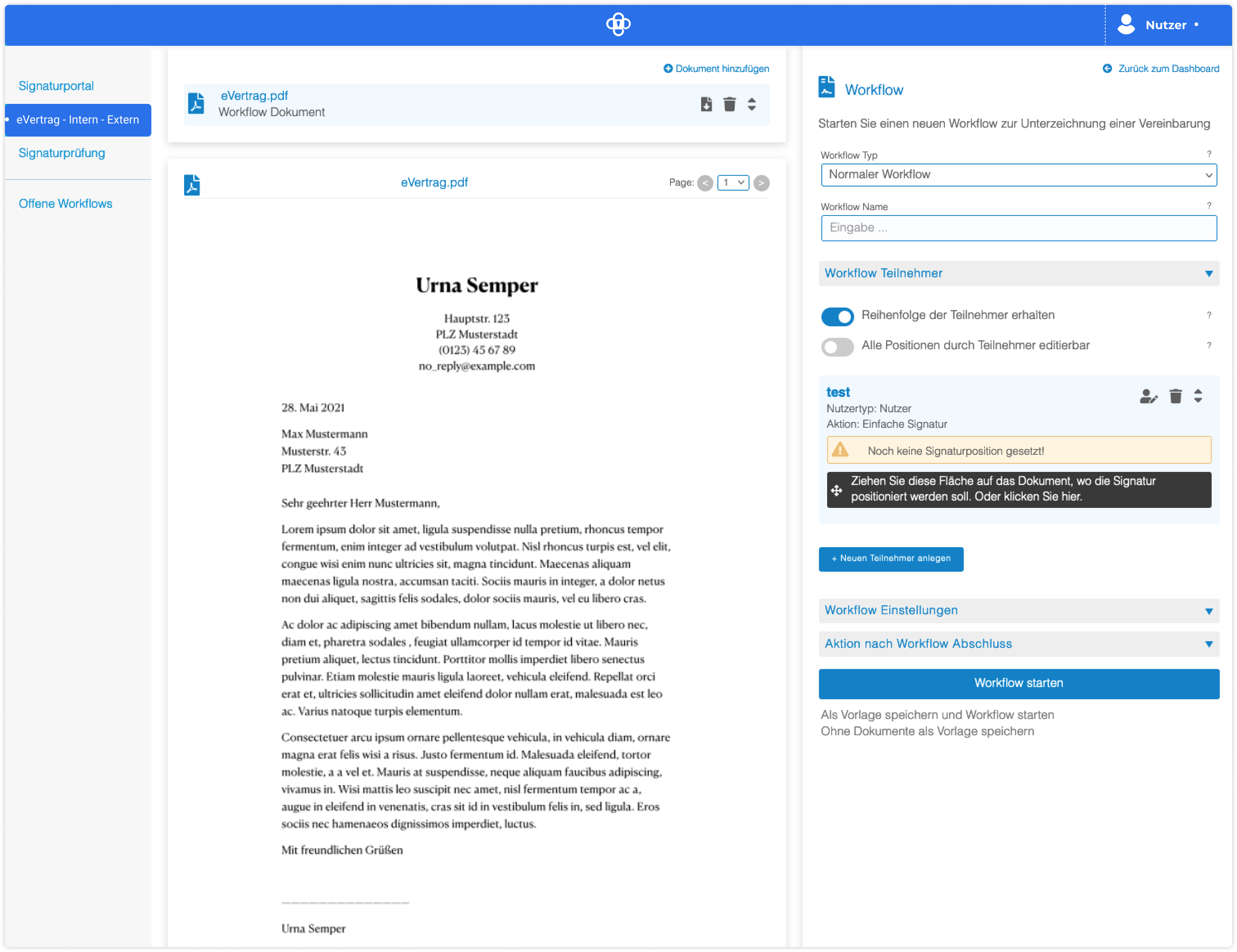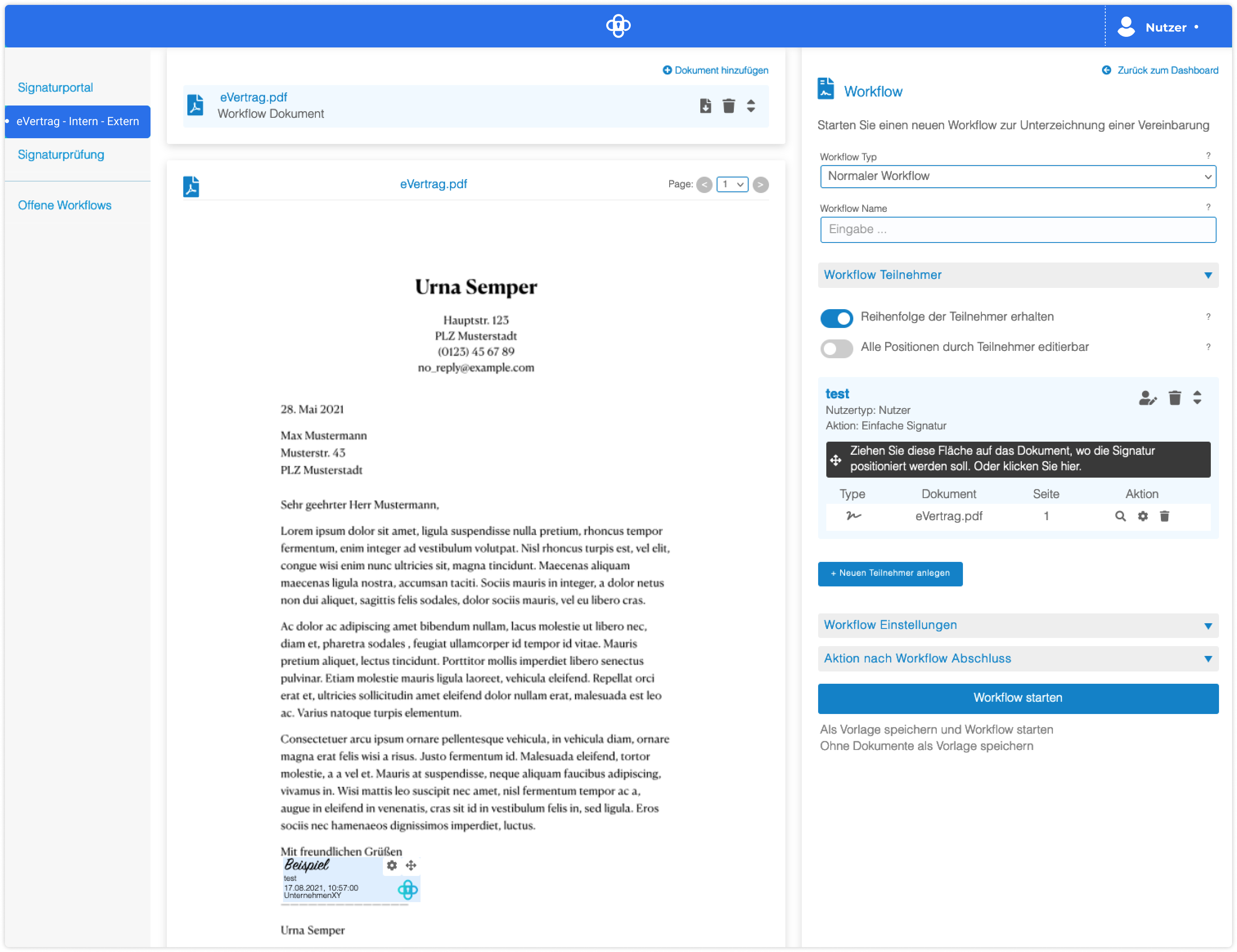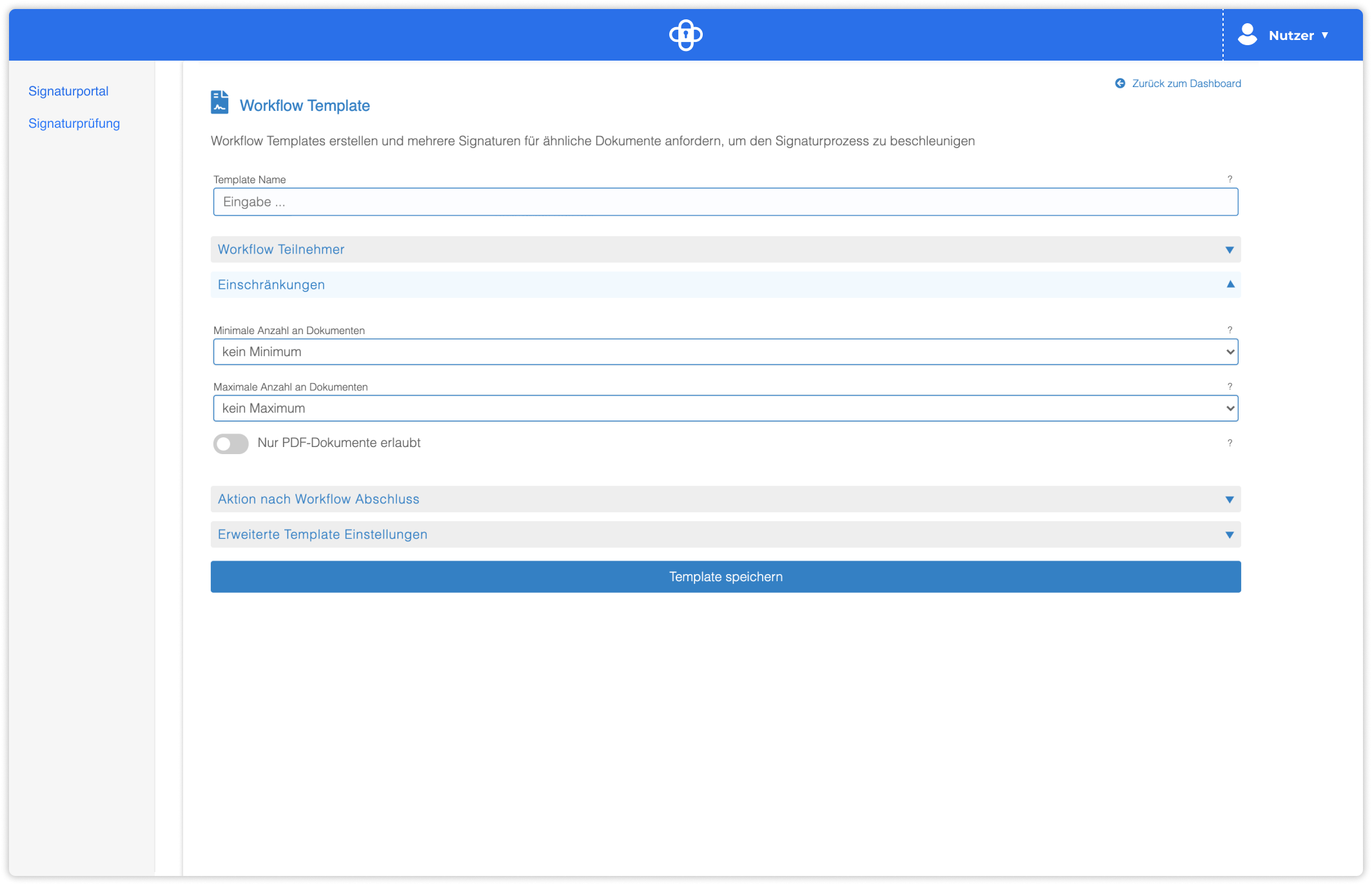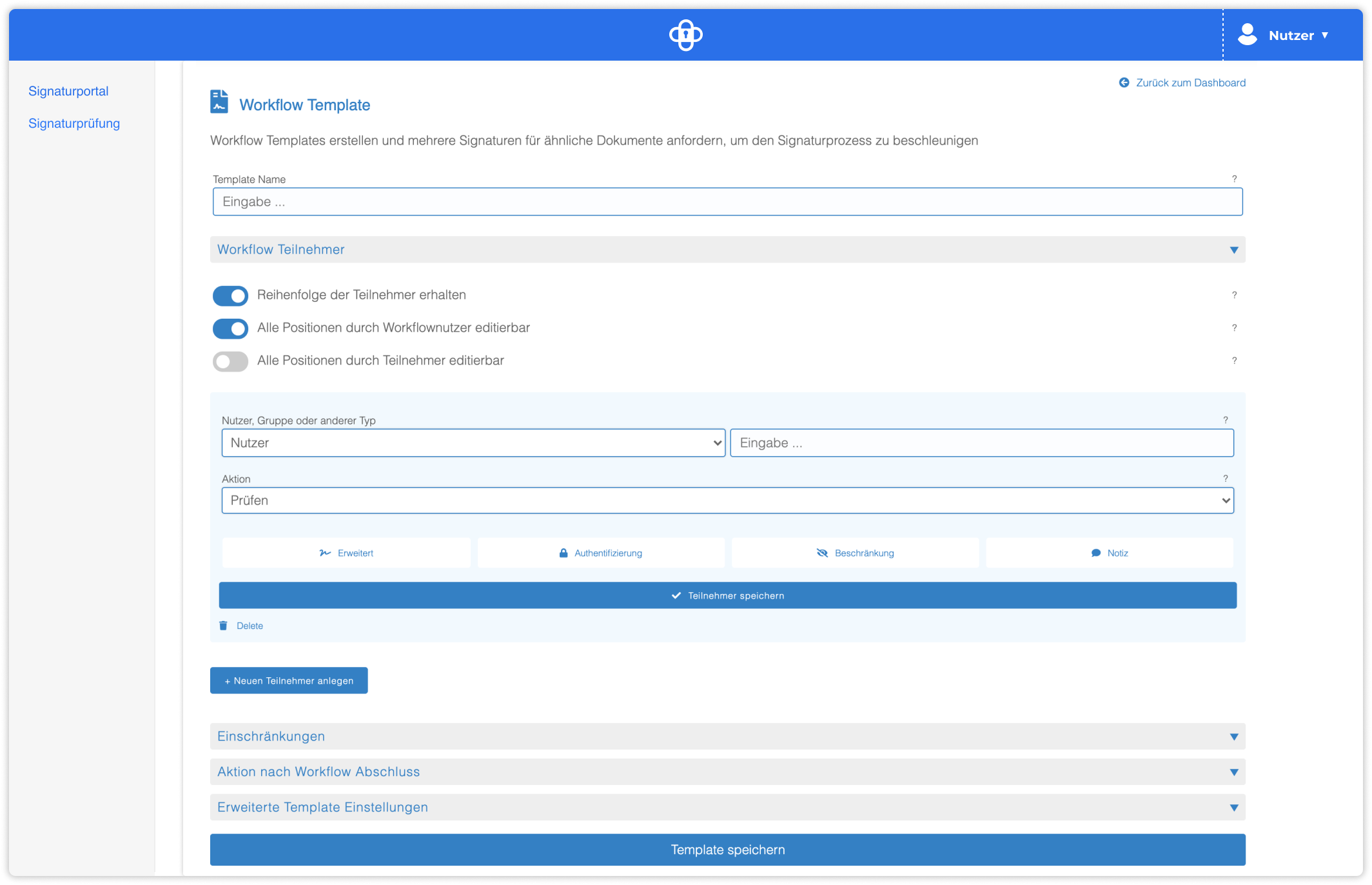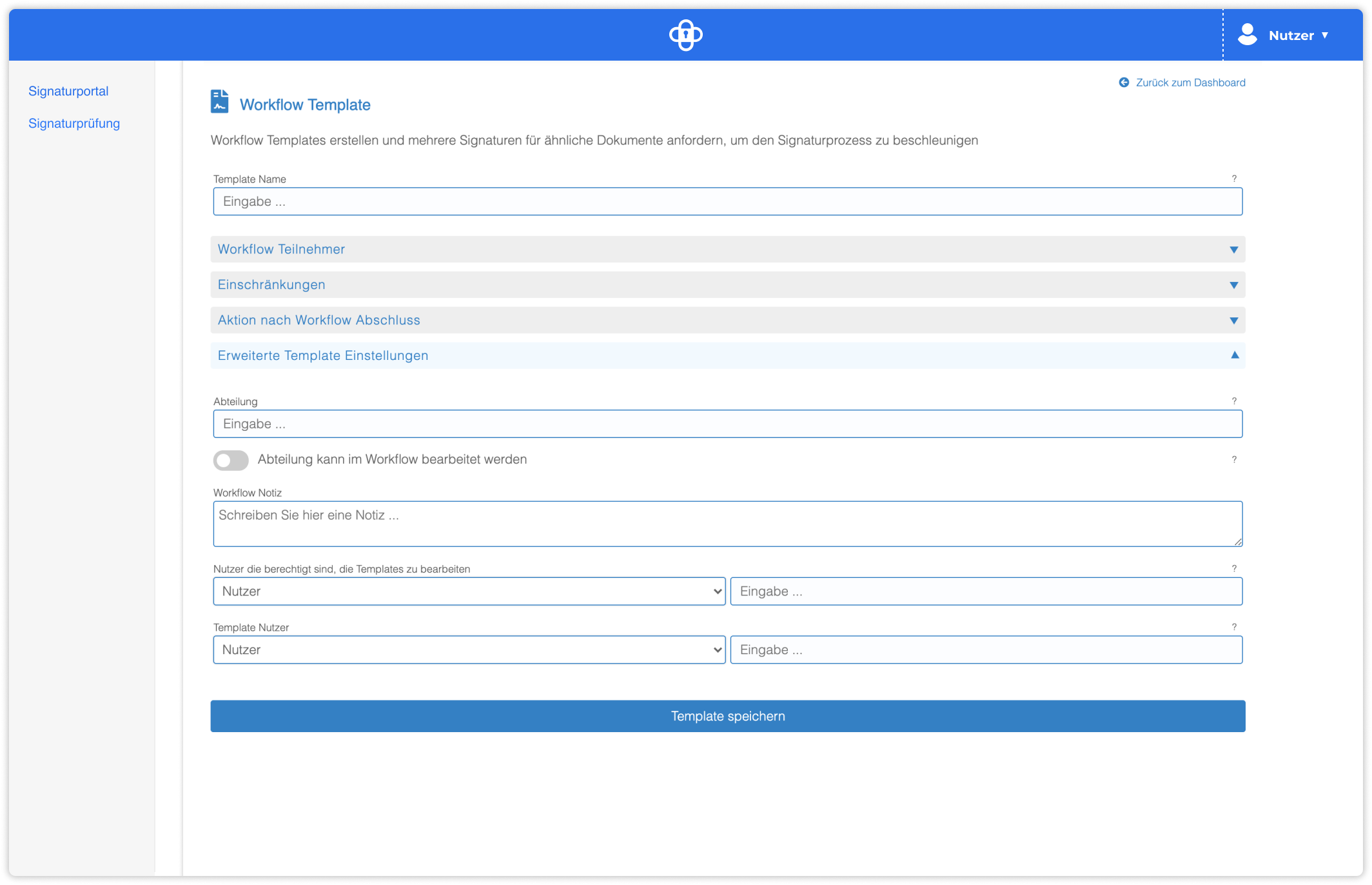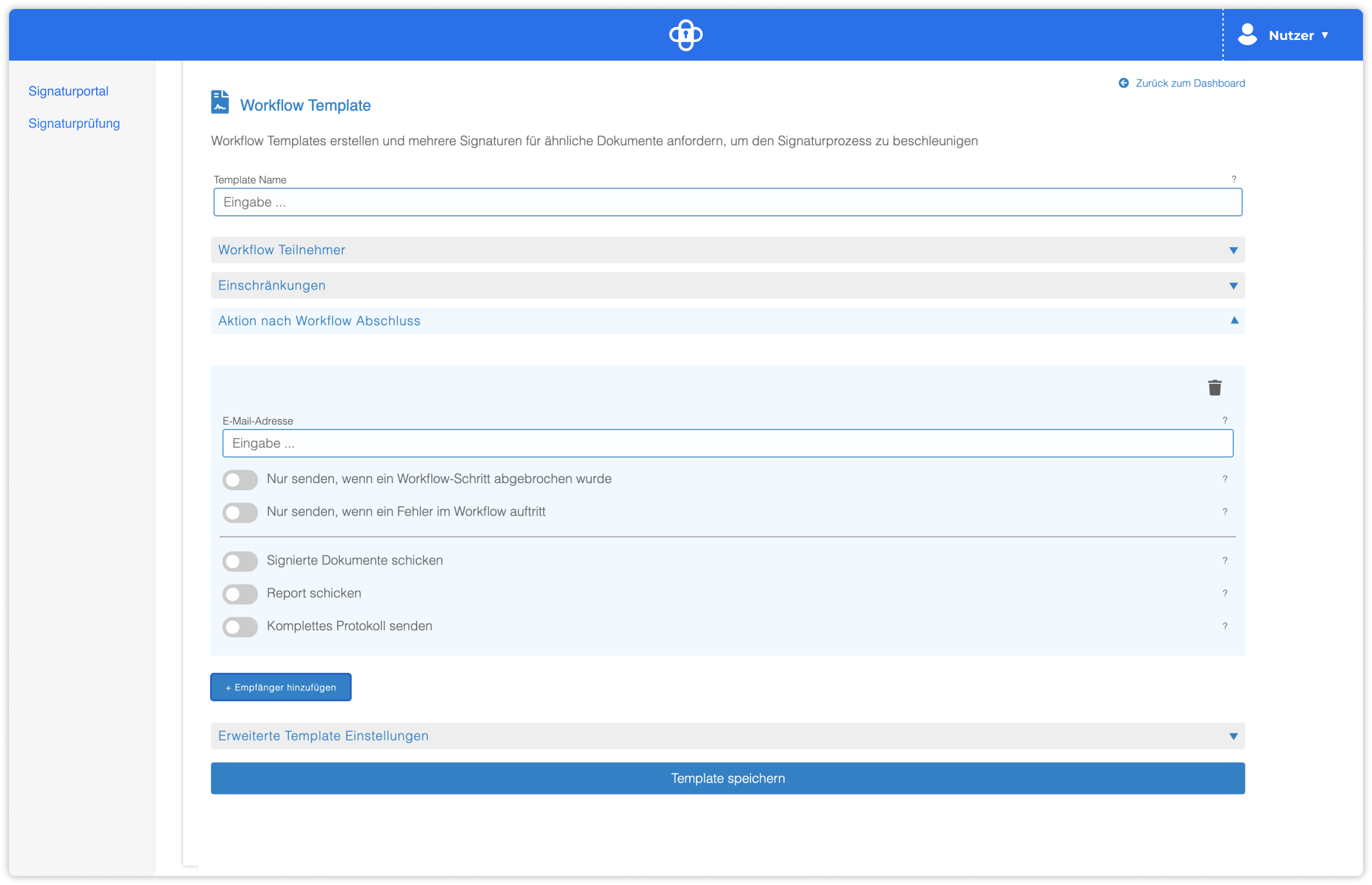Signature portal
Without the signature portal, users have numerous tools and complicated paper processes, which leads to a chaos of various solutions, delays and media breaks. End the chaos with the Signature Portal!
Good arguments for the signature portal?
Digitise all processes in your company. No matter whether it's HR, e-contracts, or internal approvals - use one solution for all processes, which you can perfectly adapt to all company work flows. For example, use the HR process to automatically register candidates in Identity and Access Management. You can also realise highly complex workflows that consist of an internal approval part and the signature of an external person, or simple signature processes in which a person needs to sign a document themselves.
MoreDecide for yourself where the signature portal should be hosted: On your own server, in the data centre of your choice,or even by us exclusively for you.
MoreThe Signature Portal is highly customisable and capable of being white-labelled. Present your company to your to your customers in your own look and feel and with a personalised touch.
MoreWhich approval and signature types do companies use in our experience?
Check and approve
40%
Simple signature
30%
Advanced signature
20%
Qualified signature
10%
usually internal
Mostly external visibility
With the signature portal, you can use all signature levels without any additional hardware, plug-ins or client software. This means that a qualified signature is available with and without a signature card. The website of the signature portal is built in Responsive Design, so that you can use the signature portal on all platforms the same, mobile or on the desktop. The signature portal provides you with all these options and more
You have the choice whether you want to operate the server yourself or whether you want us to operate the server for you in a data center of your choice.
Some example scenarios, which our customers have optimized with the Signature Portal

Digital signing without wasting time
The user is guided to the portal for each signature request and guided through each step in a user-friendly manner.
- Invite both internal and external users to sign
- Overview of all submitted and pending signatures
- Direct your signature request to a specific group
- Sign multiple documents with a batch signature in one go
Workflows
A workflow in the Signature Portal leads to approval for documents or actions. Configure customized templates and workflows with one click.
- You can edit existing workflows
- You have the processing status of a workflow in view at all times
- You have web pages for workflows with multiple options (e.g. signature level selection, notes, visibility, etc.) as well as web pages with simple workflows (e.g. signature requests with fixed signature, no notes, etc.)
- The workflow provides you with automatic scheduling of hiring processes by writing the signed contracts directly into your DMS
- Every step and all activity in the workflow is logged in an audit pdf. The audit pdf can be sealed and is tamperproof
- Combine different signature levels and 2FA capabilities in workflows that satisfy all legal requirements
- Start the workflow directly, e.g. from an SAP system


Documents in Workflows
Security:
- Document access and document sharing can be protected separately with multiple two-factor authentications
- Documents are encrypted
- Documents never leave your servers. So you can satisfy any compliance requirement
- Guarantee the authenticity (who was the sender) and integrity (immutability / non-manipulability without being noticeable) of your documents by using cryptographic signatures (qualified, advanced or seal)
Functions:
- Several documents in one workflow
- Documents with informational character can be sent along too, e.g. terms and conditions
- Who is allowed to see which documents in a workflow can be defined per participant
- Document types such as internal and external help you prevent confidential internal documents from being accidentally shared externally in a workflow
- Batch signature: Sign multiple PDF documents at once without having to specify the signature position for each document individually
- Legally compliant authorizations with or without visual signature in the PDF
External users in workflows
Security:
- You decide which authentication applies to external users, e.g. email link only, password login, two-factor Authentication
- You decide whether the external party may also download the document after authentication or not
- You define with which level and signature tool the external party has to sign something and also whether they have to provide additional data
Functions:
- Register people with whom your company works on a long-term basis as users
- People who only participate in workflows occasionally do not need to register
- You define which documents the external party may see and which not
- You design the look and feel of the mail and the website that the outsider sees, so that your company gets the highest quality public visibility
- An end-to-end process consisting of identification and signature, e.g. in the context of the qualified signature. In this case, the external party does not have to take care of the creation of a remote signature account or identification, but is always guided step by step through all necessary actions by your portal.
- Give the external party permission to use their own signature components


Usable in the browser and easy to integrate into existing systems
You don't need to install any additional software, you can easily and quickly go through the user-friendly portal website:
- Sign directly from the browser
- convenient and comfortable use on smartphones and other smaller displays too
Can be integrated into existing systems:
-
- End-to-end approval processes with internal and external parties initiated from an existing application, e.g. SAP, and subsequent automated backup in your DMS
- Convenient integration of third-party systems via interfaces/API (REST, SOAP or others)
Installation:
Cloud Server
or On-premise
On-premise
signature portal server in your own data centerCloud
signature server as a "managed service" from the cloud.Key facts
Trust in our experience
For 22 years, our customers have relied on our experience and expertise when it comes to digitizing processes while ensuring that all requirements on the business side, as well as data protection and compliance (worldwide), are met.
About usAll eIDAS signature levels
Simple signature, advanced signature, qualified signature, seal and more options
eIDAS signature levels2-Factor-authentication
2-factor-authentication for document access and signature approval (SecSign ID, TOTP, FIDO/FIDO2)
More about 2FAValidation, verification, signature checking
Perform signature checks. The Signature Portal Server recognizes which signature level is being used.
More about signature checksTrust Service Provider (TPS)
The customer can choose the TSP he wants to use from the most important ones in the European market, e.g. Bundesdruckerei (sign-me), Swisscom, Namirial or Bankverlag.
Automated deletion process
Which data are stored or deleted and for how long is configurable
Long-term archiving and preservation of evidence
Securing qualified signatures using hash tree and oversignature
Find out moreAdmin rights
Authentication and rights control: Through a connected Active Directory, Azure or other IDP, or through integrated Identity and Access Management
Security
With qualified remote signing, the files never leave your signature portal server. Only the hash values are transferred
Add-function
Add additional informative documents to your workflow or template, e.g. general terms and conditions etc.
Signature portal functions
The Signature Portal
- Overview
- Overview of pending signature requests
- Initiate workflows, check workflow progress, cancel or delegate requests
- Create a new workflow
- Create, manage and use workflow templates
Process
- The signer is sent an e-mail with a link that directs him to the document to be signed, or he proactively goes to the signature portal and then to the overview of his open requests
- The signer is directed directly to the place in the document or documents where they need to sign. It is also possible that they only have to check the document but not sign it.
- Depending on how the server is configured, the user now has different activities to sign, e.g. by clicking on the signature position and then either entering their name via keyboard, drawing their signature or uploading the signature picture. If the signer has saved the corresponding data (e.g. the signature image) in their profile, they would only have to click on "sign".
- Clicking on "Sign" creates the signature. You can configure whether the user then receives an e-mail with the signed files as an attachment or whether they can download them from the signature portal and only receive a notification e-mail.
Key facts
- The signature creation process differs depending on which signature level is selected. For example, in the case of a qualified signature, two-factor authentication is a prerequisite required by the validated trust service provider (trust center). In the case of a simple signature, it is up to the server operator.
- Look and Feel of the visual signature can be configured by server operator
Process
- I specify whether the person from whom I want a signature is a colleague (internal person) or a group or an external person
- I specify the person from whom I want to have a signature. I can also select this person from the address list, e.g. if Active Directory is connected.
- I specify what type of signature this person should apply (e.g. simple, advanced or qualified signature) or if they should only verify something
- I can also make numerous other settings, e.g. specify a note for this specific person and define which documents the person is not allowed to see in this specific workflow created
- Now, when the person is specified and I want to have a signature from them, I set the position in the PDF document where the person should insert their visual signature. I can also set whether the person is allowed to change this position or not.
- Now I can specify as many additional people as I want and start the workflow
- The persons will then receive a mail with the request to sign - see Preview: Signer with simple signature
Key facts
- Use templates/websites for simple and extensive workflows
- Start ad hoc workflows or use templates for recurring workflows
- have any number of documents and users in one workflow
Visual signature
- Free positioning with the mouse or API on a PDF
- Recognition of form fields
- Can be placed by the workflow starter or the signer.
- The signature position can be automatically applied to the whole PDF stack for a batch of signatures
- Upload with logo, signature image or signature sketch, type from keyboard, select background color and other options.
- Signature images can be saved in the profile so that the user does not have to draw the signature each time. But it can also be configured that the user has to insert the signature every time
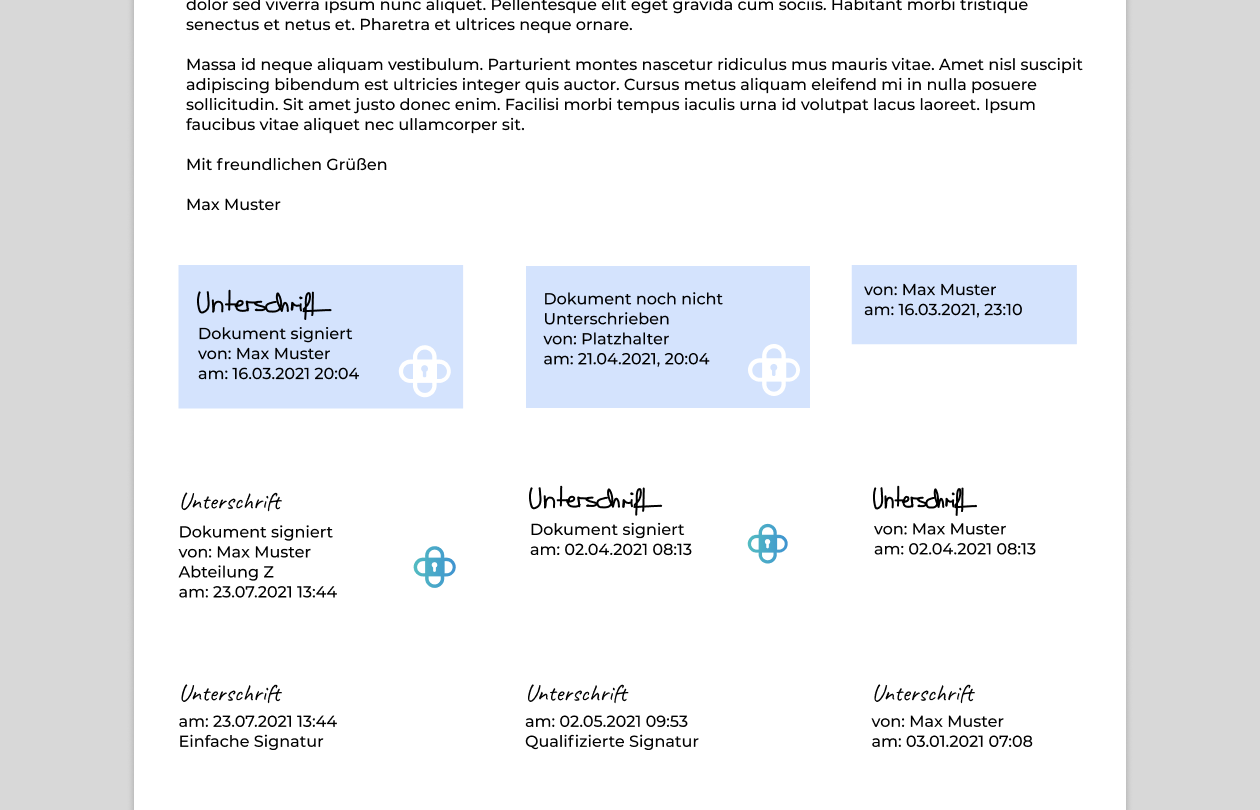
Signature Templates
- To simplify the process of workflow creation, workflow templates can be created.
- Templates can be used, edited or deleted by the creator at any time
- Workflow participants can be generated.
- You can define constraints for the workflow.
- In case of problems with the workflow you will be notified by e-mail.
- You can add notes and users
- Templates can then also be conveniently addressed via API. This prevents you from having to recreate too much of the logic of the signature processes in other software.
Authentication with the signature portal and for signature approval
You determine the strength of access protection (either globally or according to individual workflow):
- Is a 2FA necessary or not as well as further settings
- The signature portal provides you with complete role and rights management to individually manage visibility and access
- The visibility of documents can be set individually in each workflow for all users involved


Access and visibility
- The visibility of documents can be preset individually for all users involved in each workflow
- The signature portal provides you with complete role and rights management to individually manage visibility and access
Branding und Customizations
We can customize the look and feel of the website and the company branding for you. as well as a special adaptation of flows, displays, e-mails and much more. Drag the line to the left and right to see 2 different customizations
Find out morebefore
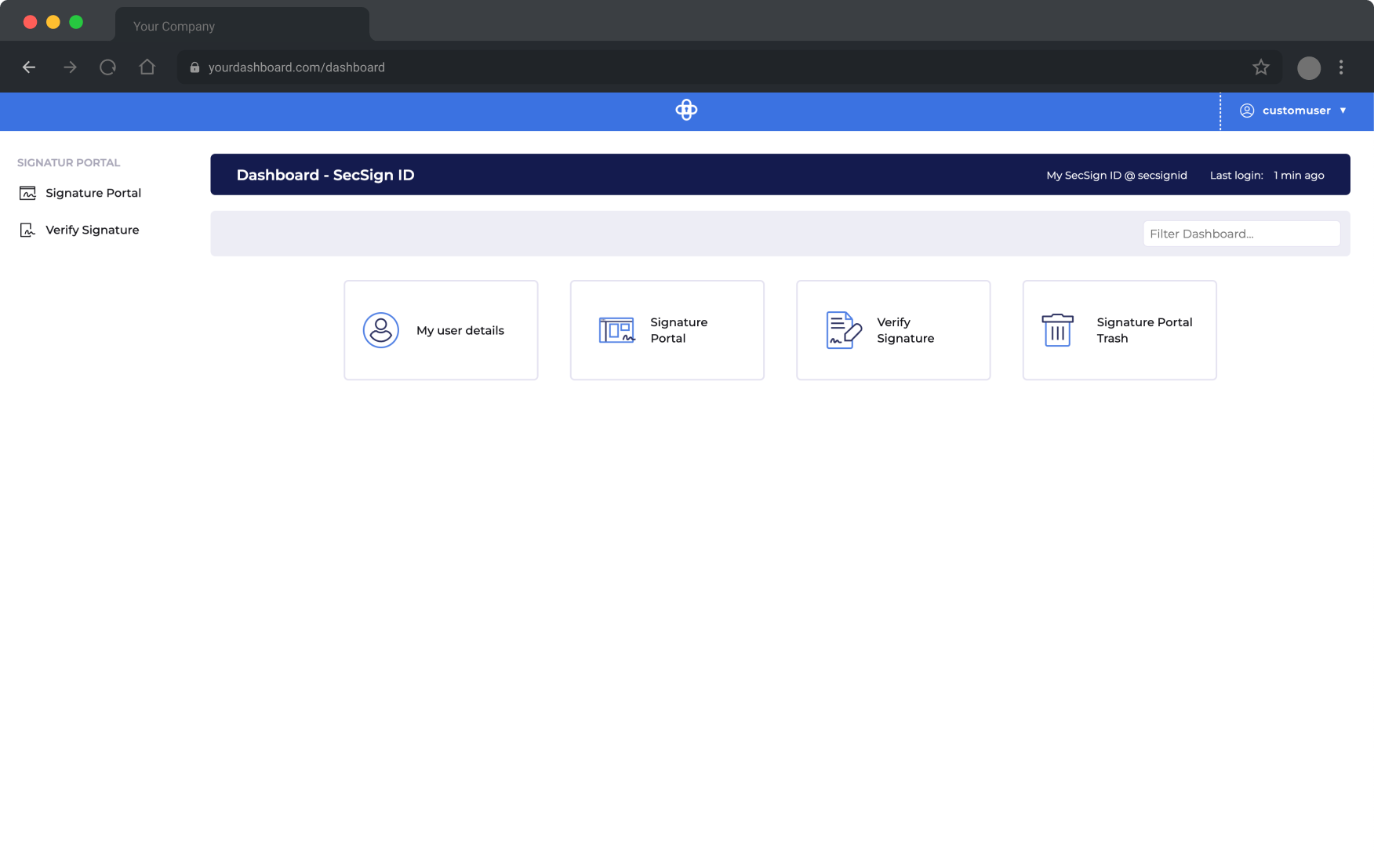
after